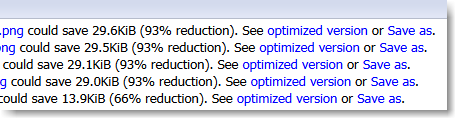Studies have shown that a faster page loading time will lead to visitors spending more time on your Web site (i.e. browsing more pages) and converting into customers at a faster rate. This retailer, for example, found that conversion rates were dropping by 7% for each additional second it took to load a page.
There are many ways to decrease your average page loading time, from ensuring that your Web hosting environment is fast enough, to focusing on all the elements that are loaded on the page.
Google Page Speed is a handy tool that helps you figure out what can be done to improve page loading time. You can use it stand-alone (Page Speed Online), as a Google Chrome extension, or as an additional tool that’s part of the Firefox Firebug extension.
When you run Page Speed, the tool will point out things that you can do to improve page loading time. And it doesn’t stop there, Page Speed will automatically create optimized version of your images, and minify CSS and JavaScript for you. Links to the compressed resources allow you to save them to your local computer and upload them to your Web server.
This requires taking some manual steps, but there are companies that are working on ways to automated the entire process, such as Torbit.
With regard to your ProductCart-powered store, you can take advantage of these tools to:
- Losslessly compress images: this will very likely deliver the biggest gain in page loading time.
- Minify CSS files (make sure to keep a non-minified copy to use for customizing the CSS)
- Minify JavaScript files
In the next ProductCart release, we will include more compressed versions of some of the default graphics. Minifying the CSS and JS files is less important with the default CSS and JS files included in ProductCart as the gain is somewhat limited, but we will consider doing that as well.