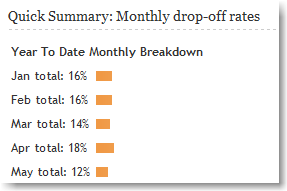Drop-off and Conversion rates in ProductCart
An objective on every online merchant’s mind is to reduce the rate at which customers abandon the store after adding items to the shopping cart, and increase the rate at which visitors become customers by completing an order (the conversion rate).
In the ProductCart Control Panel, you have access to reports on the following important statistics:
- Drop-off Rate
The drop-off rate is defined as the percentage of orders that are started, but not completed, which tells you how many customers “dropped-off” during checkout. - Conversion Rate
The conversion rate is defined as the percentage of new customer registrations divided by the number of orders placed by new customers, which tells you how many of your new customers ended up buying.
More accurate drop-off rate in ProductCart v4
There are technical reasons why the drop-off rate might appear higher in ProductCart v4 versus v3. ProductCart v4 more accurately calculates that statistic. In a nutshell, ProductCart v4 starts saving information to the database much earlier in the process, compared to ProductCart v3, which leads to more accurate tracking of incomplete orders.
ProductCart drop-off rate vs. cart abandonment rate
The drop-off rate in ProductCart is different from what is generally referred to as the shopping cart abandonment rate. That’s the rate at which visitors to the store leave the shopping trip (before or during checkout) after they have added something to the shopping cart.
According to MarketLive, the average shopping cart abandonment rate is over 50% (e.g. see this 2009 report).
The drop-off rate in ProductCart is typically much lower as it tracks how many people abandon the purchase after they have begun the checkout process (rather than how many people leave the store after simply adding something to the shopping cart). The rate can vary, but it’s often somewhere around 15%, according to empirical evidence that we have seen.
For example, here is the drop-off rate on our own ProductCart-powered software store, for the first part of 2010.
Measuring the cart abandonment rate in ProductCart
ProductCart does not provide you with a shopping cart abandonment statistic. However, you can collect information on that by using a tool such as Google Analytics and creating a “funnel” that starts on the shopping cart page (viewcart.asp). See Google Analytics for more information on using goals and funnels.
Note – however – that this might not be fully accurate as many ProductCart-powered stores use a “small shopping cart” widget that allows the customer to start the checkout process without ever visiting the shopping cart page.
Tips on how to reduce the drop-off rate
Reducing the drop-off rate is everyone’s objective as it directly affects sales. Here are some ideas:
- Make sure you are using a valid, dedicated SSL certificate and that no security alerts are shown (see: how to avoid security related messages)
- Provide reasonable shipping charges (if applicable). Many surveys have shown that high shipping rates are often the #1 reason for customers not to complete an order.
- Provide multiple payment options (e.g. consider turning on PayPal Express Checkout)
- If your interface allows for it, switch the One Page Checkout system to the more elegant 2-column layout (we don’t use this layout by default in ProductCart due to its minimum width requirements). In this layout the order summary is always visible, which is nice.
- Make a telephone number or live chat graphic very visible so that customers can immediately and easily contact you if they have any questions during checkout. If you want to, you can use a different interface for the checkout portion of your storefront compared to the rest of the store, so that this information is even more visible during checkout (this is done by making a small edit to onepagecheckout.asp).