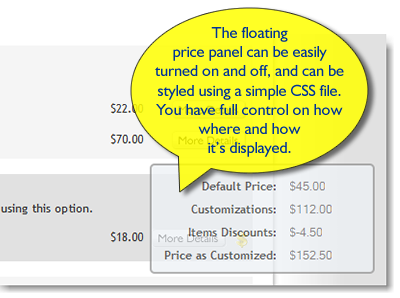The product and service configurator that is part of ProductCart Build To Order gives e-commerce merchants incredible flexibility when selling complex products and services.
Take our own store: it would be difficult to sell something like the MailUp E-Mail Marketing Service without using ProductCart Build To Order. It allows us to include the bandwidth component, even if that item’s price changes based on the quantity entered (BTO supports tiered pricing at the item level within the product configuration).
One thing that we wanted to improve is how prices are displayed on the configuration page. We think we found a good way to do it. No JavaScript, just pure CSS (so no impact on performance). Highly customizable (position, style).