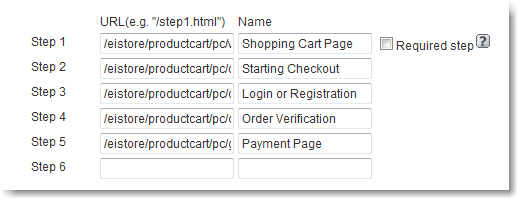Sometimes customers contact us alarmed about Incomplete Orders that they find in the “Orders” section of their ProductCart Control Panel. Being the really cool e-commerce system that it is, ProductCart contains a section that allows you to see orders that were never completed (and restore them, if you need to).
The problem is… it hurts to see sales that you could have had, but didn’t happen. Why would anyone trick you into believing they’re going to buy, and then not do so? How mean is that? Welcome to the mysterious world of shopping cart abandonment!
Jokes apart, there are really only two scenarios in which customers abandon a shopping cart:
- They decide not to buy (or not to buy at that specific time)
- There is a technical issue and they can’t buy
Here we are focusing on (1). Why did they decide not to buy? There are many reasons (and a lot has been written about shopping cart abandonment: see these links to start). For example:
- they got to the payment page, but couldn’t find their wallet (it’s happened to me more than once)
- they decided that… well, maybe they should wait on the 6th pair of boots (ask your wife)
- those nasty shipping charges scared them away (I want “next day air” and it should cost $5!)
- they really, really wanted to pay “cash on delivery”, but you don’t offer that payment option (do people still pay “cash on delivery”?)
One way to try to find out what’s happening on your store during checkout is by setting up an “Order Completed” goal in your Google Analytics account, and then tell Google Analytics which steps customers take in your checkout process to get to that goal.
This can help you find out, for example, whether customers have a high tendency to drop-off on the shipping selection page, and consequently try to take steps to correct the issue (e.g. provide a free shipping option). See: using Google Analytics to track shopping cart abandonment for details on how to setup this goal and funnel for your ProductCart-powered store.