Some ecommerce solutions can make it difficult to display and configure all the product options that your company has available. For example, you have a t-shirt that comes in 5 different colors and 7 different sizes. If your shopping cart does not have a product management tool, you can be forced to upload 35 different products, when in reality it is just one. With the ProductCart Apparel Add-On, your store will have the capability of offering all your product’s variations. This option is compatible with both ProductCart Standard and Build To Order.
ProductCart breaks down the color and size into separate option groups. In a situation where you are out of stock in a certain color or size, the customer will not be able to select that option. In the picture above, there are three colors; red, blue, and green. If your store was out of larges in the color red; after a client selected red as the color, large would not appear as an option for the size drop down menu bar. There is also an option that can notify the customer that a particular size and color is out of stock as pictured above. You can try it for yourself with the Demo Store.
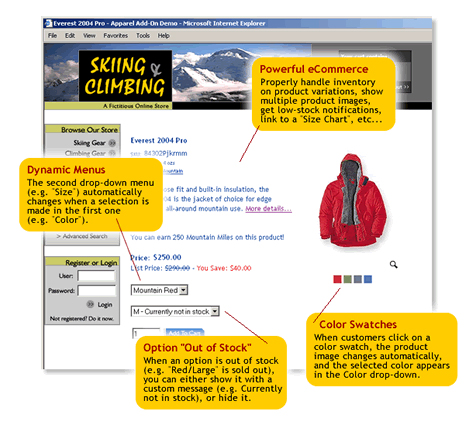
QuickBooks Integration
ProductCart is a QuickBooks ready shopping cart. If you use QuickBooks as your account software, then ProductCart is the perfect choice. You don’t have to worry about manually entering each order into your accounting system. Orders will flow from your online store into QuickBooks. Inventory levels will also be automatically updated and reflected in your online catalog. When something stocks out, your website will show that. You can easily save time and money by not taking any extra time to convert your sales over to QuickBooks. Plus, it syncs automatic so you don’t have to think about it. Read the full detail description here: http://www.productcart.com/quickbooks-shopping-cart.asp
Create custom sites that represent your brand
Because ProductCart is completely customizable, you will not be restrained to the cheesy template options that are available with other competitor carts. With ProductCart, you have the ability to make your store front represent the apparel and products that you sell. If you sell items for children, you can easily create a store that presents itself as a children’s store. The same way you would if you have a physical store. However, if you are targeting a more specific genre such as cycling wear, you can create a unique one of a kind store to represent those products. No matter what the vertical is; ProductCart allows you to create a store that represents your company.
Sales Manager – Specials, Discounts, Feature, and more
The new Sales Manager for ProductCart allows you to easily start and stop a sale. As many clothing store owners know, fashion trends can change as quickly as the seasons change. Keeping up with the demands is vital to increasing store sales. With ProductCart, you can manage your store’s homepage: specify if and how to show off featured products.
From the control panel you are able to upload products with a few clicks. This is crucial to keep the information on your site reflect what you currently have in stock. There are also inventory checks that prevent customers from ordering inventory that is currently out of stock or the option to back-order items if you prefer. If two customers have an item in their virtual basket that is the only one left in stock, it will prevent one from finalizing their checkout; whichever customer that finishes the checkout process last. Catalog features such as these make running an apparel store very easy. You can focus on the buying, promoting, and selling, and less about the administrative task of running a store.
To learn more about other features that ProductCart includes, visit our website here: http://www.productcart.com. You can read more about the features described, as well as other features ProductCart uniquely offers. Unsure which version of ProductCart is right for you? Check out our cart comparison to help you identify your site’s needs and the cart that best suits your company.


