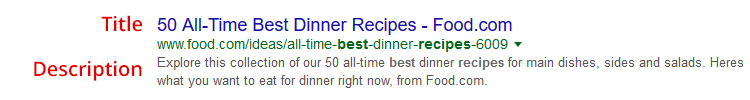ProductCart has some great built-in tools to help you automatically optimize your products for indexing in search engines. Many of these tools work automatically behind the scenes for a solid base-line. Then you can take a step further for additional SEO benefits.
We’ll explore both levels in this article.
Automatic SEO Tools:
The following SEO Tools are “Set it and forget it.” They use information you’ve already entered for your product, and don’t require any additional effort on your part.
1. SEO Friendly URLs – If you are setting up ProductCart for the first time, turning on SEO friendly URLs is an easy win. Instead of your page URL looking like this: www.mystore.com/store/pc/viewPrd.asp?idproduct=292373, it will be turned into human language, based on your product name, like this: www.mystore.com/store/pc/best-widget-ever.htm
SEO Friendly URLs apply to both product pages and category pages, and they work best when your product names reflect the relevant keyword(s) you want to be found on (more on this below, in the DIY Section).
Check out the Help article here. You may need help from your web host tech support to turn these on, if you don’t have access to your hosting control panel.
2. Automatic Title and Meta Description – Every web page should contain a title and meta description. And while these elements (and their keywords) don’t count as much as they used to with Google, having compelling and relevant titles and meta descriptions help your search engine results stand out.
ProductCart will automatically create a title and meta description from 2 product elements that are already required when you add a new product to your store. The Title is taken directly from your Product Name. The Meta Description will be taken from the Product Description. In this way, your baseline product page SEO is taken care of with no additional effort on your part.
Tips for Additional Product Page SEO:
Don’t just rely on “baseline” though; you can take things to the next level with these tips:
1. Site Maps – The majority of your website’s pages are product pages… make sure Google and other search engines can easily find and index those pages. One great tool for helping search engines is a Site Map. There are actually 2 kinds of site maps: a visual site map that can be seen by visitors and then an XML sitemap that is used specifically by search engines. In ProductCart you can automatically generate both by going to Settings – Images & Navigation – Generate Store Map (for the visual site map) and Settings – Images & Navigation – Generate Sitemaps (for an XML site map).
You’ll need to take a second step with your XML site map. For best results, you’ll want to create a Webmaster Tools account and submit the XML site map for indexing.
2. Better Product Names (and Titles) – Consider these 2 product name options: “Swing Skirt” or “Yellow Plaid Swing Skirt by Folter.” The first option is an adequate product name, while the second option is optimized for search engines. It contains relevant search terms to help both search engines and your shoppers decide if your page has what they’re looking for.
3. Product Descriptions – Make sure you have compelling, relevant and unique descriptions for all of your products! This can’t be understated. Aim for at least 100-300 words that describe your product thoroughly. Yes, this is a lot of work. It will pay off.
DO NOT copy and paste descriptions from a manufacturer or another merchant’s website! That is a good way to have your page (and even your entire website) black-listed by Google.
4. Cross-Selling – Cross-Selling is a powerful, but underused feature of ProductCart. There are so many reasons you should be using it:
- Adding cross-selling helps you increase your Time on Site and Pages Viewed, which has been shown to positively affect your conversion rate. The more time someone spends on your website, and the more pages they view, the more likely they are to complete a purchase! Cross-selling keeps them looking around.
- Increased time on site also positively affects your page rank
- Cross-selling also increases your on-site “link juice” by tying related products (with related keywords) together, which is a factor in page rank. More links on page also helps you get more pages indexed.
- Cross-selling also helps you up-sell; you can generate a larger average order by helping customers find everything they might love or need.
5. Reviews – Allowing customers to leave reviews of your products is a simple setting change in ProductCart, but it allows you to build customer confidence, add relevant and unique content, and keeps your pages dynamic and constantly updated. Google like reviews too! If you get enough reviews, you might start seeing enhanced search engine results for your products that include the rating.
6. Social Sharing – Allow your customers to build in-bound links for you! Turn on AddThis and the PinIt button via your Control Panel, and then your customers can easily share your products on social media. Now their Friends and Followers can click on links back to your website! This not only helps you generate direct traffic, search engines like websites that are “popular” on social media. Ongoing links from social as well as traffic from social helps you build page rank.
7. Image Names – Finally, you can take advantage of a slight keyword optimization boost and a big Google Image Search boost by giving your product images relevant file names. For instance, let’s go back to our swing skirt from above. When we prepare our images for that skirt, we could name those files something random like, img_12345.jpg, or we could name the file something like, yellow_plaid_swing_skirt_by_folter.jpg. The second option helps your image come up in image search results, which can be a great search traffic boost for retail sites.
These tips focus specifically on product page SEO. For additional SEO recommendations for your ecommerce website, check out additional SEO articles.