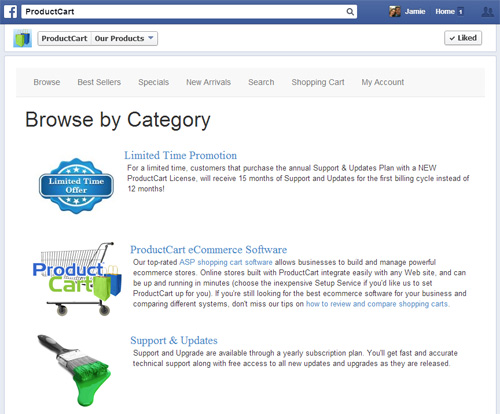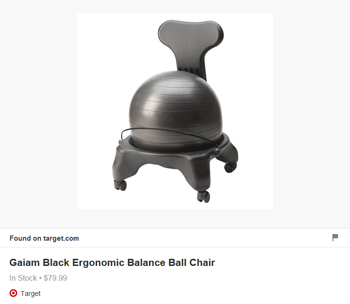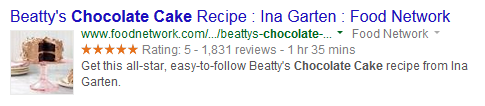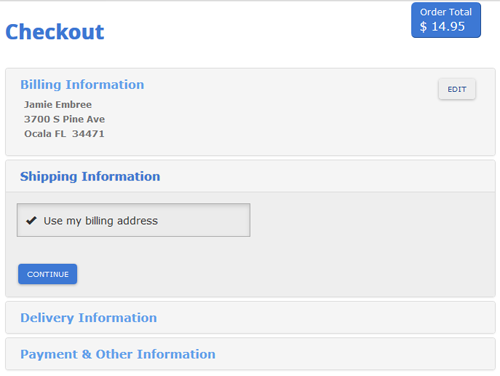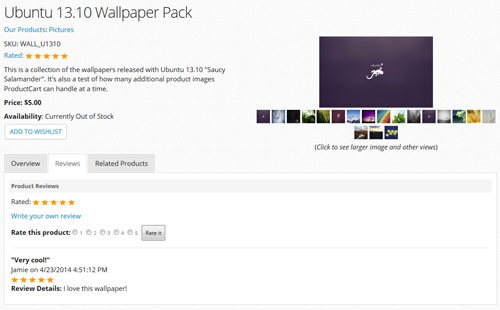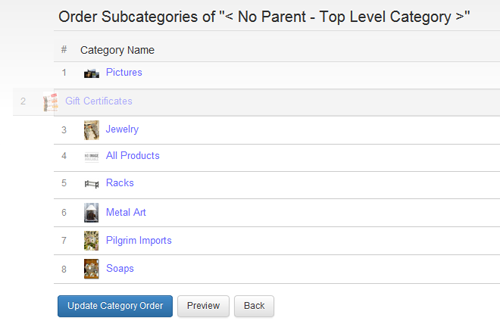A little over a year ago, NetSource purchased ProductCart from Early Impact. As long-time, passionate ProductCart developers, we had built many sites on the ProductCart platform for over 8 years, and we were excited about the potential already there in the shopping cart software and the existing ProductCart developer community. We had many, many ideas for the future of the product, and after a year of hard work, that future is just around the corner!
ProductCart has always been an exceptionally powerful shopping cart, offering value and flexibility for retailers and online merchants looking for hundreds of cutting-edge ecommerce features, remarkable ease of use, a search engine friendly storefront, and complete design customization. With ProductCart 5.0, we’ve taken our shopping cart software to the next level.
First: a word about the team
We were lucky to have most of the original ProductCart developers join our team of talented and enthusiastic NetSource programmers, designers, and ecommerce experts. We also tapped into the expertise and advice of our lively and active developer community, many of whom have developed successful ecommerce sites on the ProductCart platform since it was first introduced in 2001.
ProductCart 5.0: A First Look
Version 5.0 of ProductCart is a major update to the existing software; nearly all of the code pages have been updated in some way. Much of the recoding has resulted in faster page load times, streamlined processes, and upgraded display code for support in all the latest browsers and devices. Considerations like mobile commerce, social commerce, search engine optimization, security, and flexible custom design were foremost. Here are the biggest updates you’ll find in ProductCart 5.0:
![]() 1. HTML5 & CSS3 Upgrade
1. HTML5 & CSS3 Upgrade
The latest version of our storefront is now HTML5 and CSS3 compliant, meaning your website design can utilize the cutting edge functionality supported by the latest browsers across platforms and devices. For designers and developers, that means all of the legacy code, old fashioned tags and elements, and tables have been removed. Our developers have created classes and ids for all of the display-side elements, allowing you greater control of your website design via CSS. In fact, we’ve overhauled code pages to separate display and function. For business owners this means design customization is easier than ever and doesn’t require a programmer, plus future software updates will be easier and faster.
2. Mobile Commerce
One of the most exciting benefits of the HTML5 upgrade is the ability to create your own custom, responsive website design. Even more amazing? If you don’t want to invest in a website redesign right now, you can simply enable Mobile Commerce via the Management Console and your existing ProductCart website is suddenly serving up a responsive website to mobile phones via Adaptive Web Delivery (AWD), which delivers a unique mobile header and footer for maximum performance and optimal mobile display, without redirecting to a separate mobile URL! As you might know, Google very much prefers indexing a single URL for mobile and standard display.
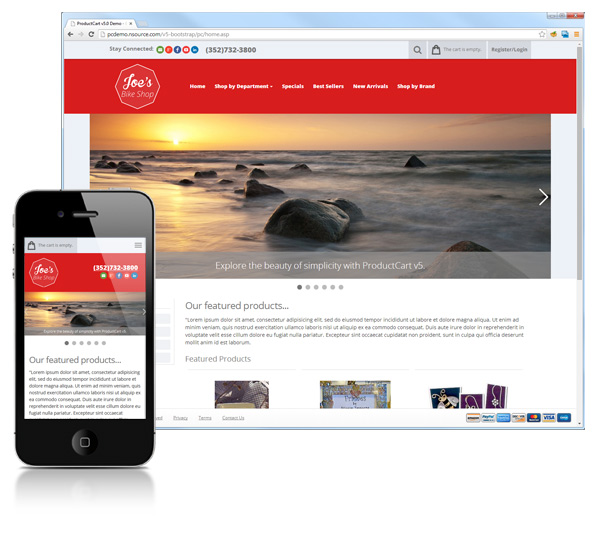
Mobile Responsive Themes can be switched easily via the Management Console
Finally, transactions from your mobile customers can go through the same payment gateway as your standard storefront, since ProductCart 5.0 supports ALL of the same Payment Gateways for mobile, social, and standard storefront transactions – over 30 to choose from!
3. Brand New Mobile Themes Can Be Selected via the Management Console
If you’re just getting started, or you’d like to get a jump-start on a redesign, we’ve bundled 4 brand new mobile responsive themes into ProductCart for you to choose from. Simply choose the one you want from the Management Console and you’re on your way to mobile commerce. Two of the templates are traditional Responsive Web Designs, while the other two utilize Adaptive Web Display. If you are a developer, you’ll be pleased to know that our Responsive templates are based on the bootstrap fluid grid system, so you’d be able to save time and use them as a starting point for building your own responsive theme.
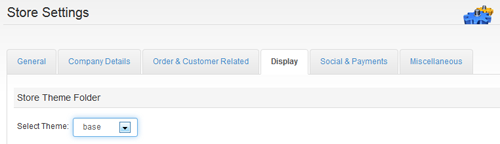
Select your storefront’s mobile theme in your Store Settings section
4. Facebook Store and New Social Tools
In addition to expanding your reach through mobile commerce, we’ve also added a Facebook Store that you can enable via your Management Console. There are no additional fees or setup charges, just one more valuable way for you to reach your customers where they are! You can use the Facebook Store as-is, or update the CSS to create a look that compliments your website.
We’ve also added a whole new host of social tools:
- Updated PinIt buttons on the list and detail pages of your online catalog so customers can Pin items directly from your website. You’ll be able to turn these on and off via your Management Console.
- Updated Social Sharing for all of your products via integration with the latest version of AddThis. You’ll be able to choose from dozens of the most popular social networks and customize your sharing buttons, letting customers share their finds on your website to the social networks that are most relevant for your products and industry.
- Open Graph Mark-up has been added to your product pages for enhanced social sharing display. On social networks that use Open Graph to gather additional information about your shared links, like Facebook and Pinterest in particular, now up-to-date prices, stock levels, thumbnail photos, ratings, and more can be displayed when you post your products (see example of a Rich Pin at #5below).
5. HTML5 Microdata and Open Graph
In addition to adding Facebook’s Open Graph mark-up for enhanced social sharing on several social networks including Facebook and Pinterest (see #4 above), we’ve also updated the product detail and brand pages to include microdata mark-up.
Adding microdata to your pages is a new way to deliver meaningful information to web bots, specifically search engine indexing bots. The markup helps you define specific pieces of information on your page for search engines and enables enhanced, rich search engine listings (“Rich Snippets”) that include thumbnail photos, price info, ratings, and more.
6. Completely Updated One-Page Checkout and Upgraded Payment Gateways
ProductCart has had a One-Page Checkout option for many years now, however with 5.0 our developers have completed a major overhaul.
If you’re familiar with the current One-Page Checkout, you’ll be pleased to know that it now works with all of our supported Payment Gateways (over 30!). The design has been completely overhauled for fluid mobile responsive display, with behind-the-scenes calculations taking place separately from the display code – giving developers even greater ability to customize checkout without complicating future cart updates.
For retailers, you’ll enjoy the benefits of the following features:
- Speedy, optimized processing
- Over 30 Payment Gateways, all upgraded to their latest version
- PayPal, PayPal Bill Me Later and Amazon Payments
- The ability for customers to save multiple shipping addresses
As always, Checkout also still includes:
- Guest Checkout can be enable via the Management Console, so you can allow customers to complete checkout without creating a store account.
- Gift Certificates, Promo & Discount Codes
- Gift Wrapping
- Reward Points
- Unlimited Customer Levels, like Retail and Wholesale, so you can control which customers can purchase particular items, and which prices and special discount codes they’ll get.
7. PayPal Bill Me Later and Amazon Payments
By offering flexible financing options to your customers via PayPal, you have the potential to increase sales on your higher-ticket items. Your customers get the convenience of paying via a flexible credit line, while you get paid in full right away by PayPal.
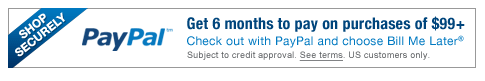
Bill Me Later can be turned on easily and becomes an additional payment choice for your customers as they check out
Amazon Payments is a powerful way to leverage Amazon’s large customer-base and increase the speed and convenience of your checkout. If customers already have an Amazon account, they can choose Amazon Payments in order to access their saved credit card, billing, and shipping accounts and use them while checking out on your site. Suddenly brand new customers to your site can check out quickly and easily as if they’ve been doing business with you for years!
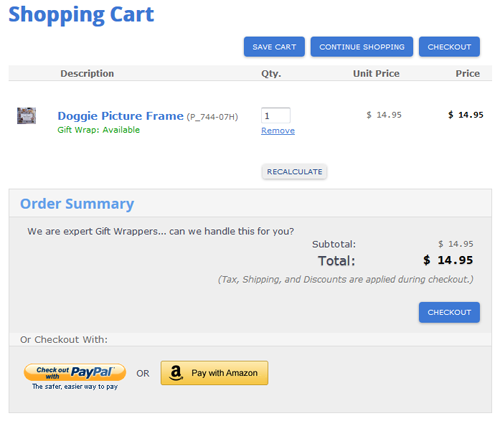
Amazon Payments is one of several powerful payment methods that increase convenience and conversions
8. Home Page Slideshow
Now you can add an eye-catching slideshow to your Home Page, where you can feature your most popular products, latest sales, new arrivals and more. This easy to use feature lets you upload, crop and enhance photos and graphics, add optional captions and links, and then quickly re-order your slides through a drag-and-drop interface. You have complete control via the Management Console of:
- Slide dimensions
- Transition effects
- Pause time
- Animation speed
Your store slideshow works in your standard desktop storefront as well as your mobile storefront! If you’re feeling ambitious, you can also upload completely different slides and settings for mobile.
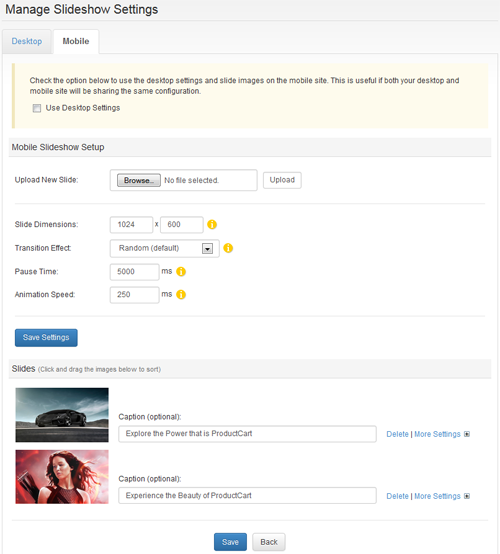
Use the same slideshow, or manage your Desktop and Mobile slideshows separately. You have complete control!
If your developer is feeling creative, they can turn off the slideshow display via your Management Console, then add the slideshow through a quick ASP include anywhere you like in your store’s design. Since the slideshow is responsive, you aren’t stuck with a one-size fits all display – the options are limitless!
9. Custom Tabs on Product Display Pages
Every store is unique, and many products nowadays benefit from Tabbed Product Displays on the product detail page, allowing retailers to display a variety of information on separate tabs (like reviews, related products, specifications, size information, and more). Using tabs lets you packs a lot of information onto a page without clutter.
In ProductCart 5.0, we’ve added Tabbed Product Displays that you can customize per product! Maybe only half of your products need Tabs? No problem. Or maybe some of your products need 3 tabs, while the rest need 5 or more tabs, all with different labels? Easy! You can add an unlimited number of tabs, customized per product, to give you the perfect product pages of your dreams! All of this is easily controlled via your Management Console, so there’s no need for a developer. Add and remove tabs whenever you want, and change them around easily via a drag-and-drop interface.
If you’ve previously installed the third-party add-on offered by Greybeard for Tabbed Product Display, our developers have created an easy to run upgrade and import script, so you can incorporate your old tabs into the latest version of ProductCart 5.0!
10. Unlimited Custom Product Display Layouts, Controlled via the Management Console
When we added customizable Tabbed Product Display, we decided we couldn’t just stop there. So in addition to being able to add Tabs to your product detail pages, you can also completely customize each and every one of your product detail pages via a simple drag-and-drop interface in your Management Console.
You read that right! Create your own product detail pages without having to touch a single line of code. Create a single custom display that you use on all of your products, or customize for specific product types by brand or category… you can even customize every single one of your products’ pages – your layouts are only limited by your imagination!
Of course, you can also still choose from the three existing product detail page layouts available via the console, giving you a starting point for your customizations.
Finally, you can set defaults for your Product Display Layouts – Storewide, Category-level, Sub-Category-level, Brand-level and Sub-Brand level. This let’s you easily apply your choice of custom or standard layouts to related products without having to update each individual product listing.
11. Drag & Drop Reordering for Categories, Brands and Products
Once you get more than 10 products or categories in your store, you’ll quickly find that re-ordering your products for display in your storefront can be tedious and time-consuming. That’s why we’ve added a quick and easy drag-and-drop reordering tool. Simply click, drag, and drop your products and categories in a simply list. You can drag-and-drop to reorder the following: products in a Category, Featured Products, Specials, Sub-Categories, Categories in your main menu, Brands, and Sub-brands.
12. Updated Google Analytics Support, Including Universal Analytics
Previous versions of ProductCart have made it very easy to add Google Analytics to your website and enable Ecommerce Goal Tracking via your Management Console, unlike some shopping carts which charge extra to enable Google Analytics. With 5.0, we’ve added support for Google’s brand new analytics tool – Universal Analytics. Making the switch to Universal Analytics is just a simple update in your Store Settings.
13. Product Quickview
We’ve added a great new shopping tool for your customers, the item Quickview. This is a replacement for the previous AJAX preview pop-up. With this new feature, your customers can take a look at a product’s details, sorted into tabs, and make a purchase without leaving the page they are on. This is a great way to enhance your customer’s experience and make ordering even quicker and easier. Quickview can be turned On or Off via your Management Console.
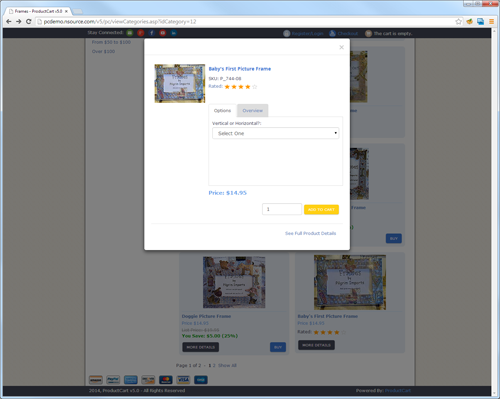
Quickview allows your shoppers to preview a product and even purchase, without leaving the page they’re on
14. Updated Shipping Integrations – UPS, FedEx, USPS and Shipwire
ProductCart’s shipping integrations have always been flexible and powerful, allowing merchants to set up multiple shipping providers, drop-shipping, over sized shipments, multiple ship-to and rate rules, and more. For ProductCart 5.0, our developers updated the programming for all of our major, supported shipping providers – UPS, FedEx, and USPS – to their latest API integrations, giving you access to the full set of their new features and functionality. We have also updated our Endicia integration, which is a third-party postage and online shipping solution provider that adds the ability for you to batch print shipping labels. Finally, we’ve added a Shipwire integration, which is an eCommerce warehousing and order fulfillment company.
ProductCart 5.0 is now available for purchase! Be one of the first to experience…