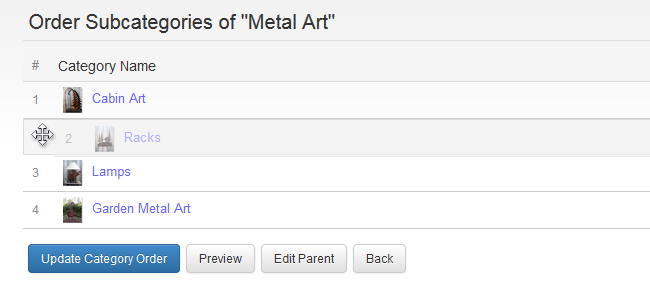ProductCart 5 features new functionality to help you more easily organize and promote categories and products on your website. As in previous versions of ProductCart, you can adjust the default display order of products and categories — but version 5 simplifies the process with a new, intuitive Drag and Drop Reordering function.
In previous versions of ProductCart, as well as version 5, you can set default product sorting preferences to be used store-wide. When products are displayed within a category, they will automatically be sorted according to the preferences specified in your Control Panel under Settings | Store Settings | Store & Display Settings. You can display your products by default according to Product Part Number (SKU), Product Name (alphabetically), High Price, or Low Price.
Earlier versions of our software allowed store owners to re-order within categories by associating a numeric “order” value with a product or category. Basically, site administrators typed in the display order for a list; when they wanted to add a new product or category near the top of the sequence, a lot of numbers had to be reset, which could get time consuming and downright difficult when reordering dozens or hundreds of products within categories. Some advanced users utilized the Product Import Wizard in order to update product information, including re-ordering.
With ProductCart 5’s new Drag and Drop Reordering feature, the tedium and complexity of keeping track of all those numbers is gone. Now you simply click and hold on the category, product or other element you want to move, drag it to the position you want in the ordered list, and drop it into position. Other elements in the list adjust position (up or down) automatically. It couldn’t be easier.
A number of important site element lists can be reordered through Drag and Drop. These include:
- Home Page Slide Show
- Categories and Sub-Categories
- Products within a Category
- Brands and Sub-Brands
- Products Within Brands
- Content Pages
- Featured Products